Storage Guardian Remote Backup
Restore and Archive Services (page 2)
Customer Administrator Console - DS-User
The Customer Administrator Console – DS-User is the GUI for the DS-Client and is operated by the customer network administrator to define backup sets and schedules, monitor backup sets and schedules, and monitor backups and perform restores. The Customer Administrator Console DS-User is installed on one or more of the customer’s Windows XP®, Vista®, 2000®, 2003®, 2008®, Mac or Linux systems. It will be installed and demonstrated during the initial DS-Client installation and configuration.
DS-User access is integrated into Windows ® network security. Individual user accounts, or groups of users, can be defined and granted authority to perform different levels of the Storage Guardian functions.
Storage Guardian DS-User
All Storage Guardian operations are performed using DS-User. Authority to perform operations can be controlled by defining access to authorized users or groups of users, thus preventing backup and restoration of data by unauthorized personnel.
Backups
Storage Guardian solutions are based on backup sets that define the scope of the backup operation to be performed. Backup sets are executed to perform the specific backup operation and can be executed manually or scheduled to run automatically.
Backup Sets.
A backup set defines the files or databases that are to be backed up. They can include or exclude files or databases by directories, or by filtering the file type. This allows the customer administrator to define backup sets that meet precisely the customer’s requirements, thus eliminating the backup of unnecessary data.
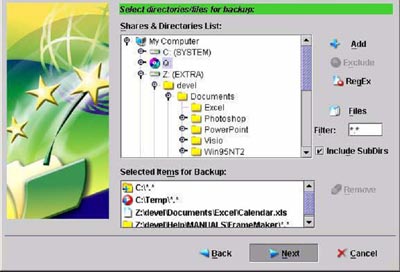
In addition, these sets define the number of retained generations, or versions, of files and databases backed up. This enables the customer to selectively restore any of the previous versions of files that have been backed up. The default is set at five generations.
Multiple backup sets can be defined for the same customer system; this feature enables the customer to define separate backups of different types of data on the same system. Multiple backup sets for the same system can also be actioned independently.
A backup set can only include data from a single customer system; one or more backup sets must be defined for each system to be backed up.
Backup sets are defined in a similar manner for Microsoft® Windows and Novell® Netware® file systems and for backups of Microsoft® Exchange and SQL Server. This single interface enables efficient administration of the Storage Guardian Service.
Authorized administrators can manually execute ad-hoc backups, however, the normal method will be to schedule automatic execution of the backup sets.
Open file backup
By default, Storage Guardian will attempt to backup files that are opened, but not locked, by other applications on the customer system. The customer administrator can further configure this functionality, either globally or by individual backup set, to define the method for handling open files and the number of backup re-tries to perform. DS-User provides comprehensive online help information for defining these options.
Files that are completely locked by another application, such as Microsoft Outlook® PST files, will only be backed up using the Message Level Restore Agent available on the Storage Guardian website.
All open files that fail to backup are reported in the activity log on DS-User and in the Storage Guardian status report notifications.
Tiered /BLM Archive Storage
Storage Guardian provides for the long-term archive of non-critical backup data. This is typically backup data no longer required for day to day operations, but required for other business, ie, legal, or audit purposes.
Data archiving is performed by defining and executing additional backup set commands for the appropriate customer file or data bases systems. These archive command sets are typically scheduled to execute on a monthly or quarterly cycle, and complement the regular day-to-day backups.
Archive data generated by these archive command sets is stored in a separate disk area on the Storage Guardian System and is copied to lower-cost media after a customer-defined interval.
Backup Schedules
Storage Guardian has extensive calendar scheduler for automatically executing backup sets. Schedules can be defined to execute backups daily, weekly, monthly, or on a more randomly defined frequency.
Multiple schedules can be defined, and multiple backup sets can be associated with a schedule. Where multiple backup sets are associated to a schedule, the customer administrator can define the number of concurrent backup sets to be executed and the priority in which they should be executed.
DS-User provides a graphical view of the backup schedules. This allows the customer network administrator to quickly view the status of the backups and identify any conflicting or overlapping schedules.
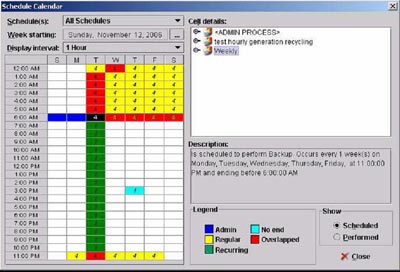
Monitoring Backups
In addition to DS-User a web-portal from the Storage Guardian presents daily management reports on the status of the Storage Guardian service. This web portal includes a summary of scheduled backup, highlights of any errors that may have occurred, and statistical information detailing the quantity of the back up.
DS-User provides extensive monitoring and reporting capabilities for customer administrators. This includes detailed logs of backup activity, and detailed logs of all files backed up, error reports and audit trails for all backup and restore activity.
Initial Data Collection
The primary method of backup is over the TCP/IP network Internet connection between the DS-Client and the DS-System at the Storage Guardian remote off-site data center.
Restorations
DS-User allows the authorized customer network administrator to quickly and easily select and restore data. Data can be restored to a remote system; for example, the administrator could use their desktop machine to restore data from a remote server. Multiple restore operations to separate servers can be performed from a single DS-User instance, making this particularly suitable for a Help Desk role.
There are two methods in which data can be restored. The first is online, where data is restored across the TCP/IP or dedicated line. The second is where the restore data is delivered via a portable Storage Guardian DS-System; this method is used in the event of a disaster or when a large amount of data needs to be restored.
The primary method of data restoration is online. DS-User provides a Restore Wizard that guides the Customer Administrator through the process of selecting and restoring data. The Restore Wizard allows the administrator to search and select files for restore, select the version of the files and choose the target destination for delivery.
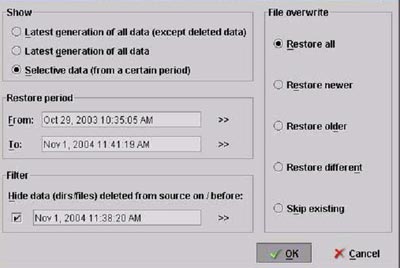
Having selected the data to be restored, the Storage Guardian DS-Client delivers the data across the communication network from the DS-System at the Storage Guardian Data Storage Center. The Storage Guardian DS-Client then delivers the data to the specified system on the customer’s network. As a part of the operation, all associated security permissions for the data are also restored.
Portable Storage Guardian DS-System Restores
For larger quantities of data, the customer administrator can invoke the Disaster Recovery Wizard to request that a copy of the backup data be copied to a portable Storage Guardian DS-System.
The Disaster Recovery Wizard provides the same level of restore granularity as the Restore Wizard, but rather than restoring the data across the network, it is copied to a portable Storage Guardian DS- System, which is then transported to the customer site. The customer network administrator can then use DS-User to restore the requested data directly from the Storage Guardian DS-Client to the system being restored.
The only data that can be restored from the portable Storage Guardian DS-System is that which was specified when initially requested. If additional backup data is requested then this can be restored either online or by a new request for a portable Storage Guardian being initiated.
IMPORTANT: The customer’s encryption key must be made available for the data to be successfully restored.
>>Return to top >>Page 1 >>Print as PDF file



